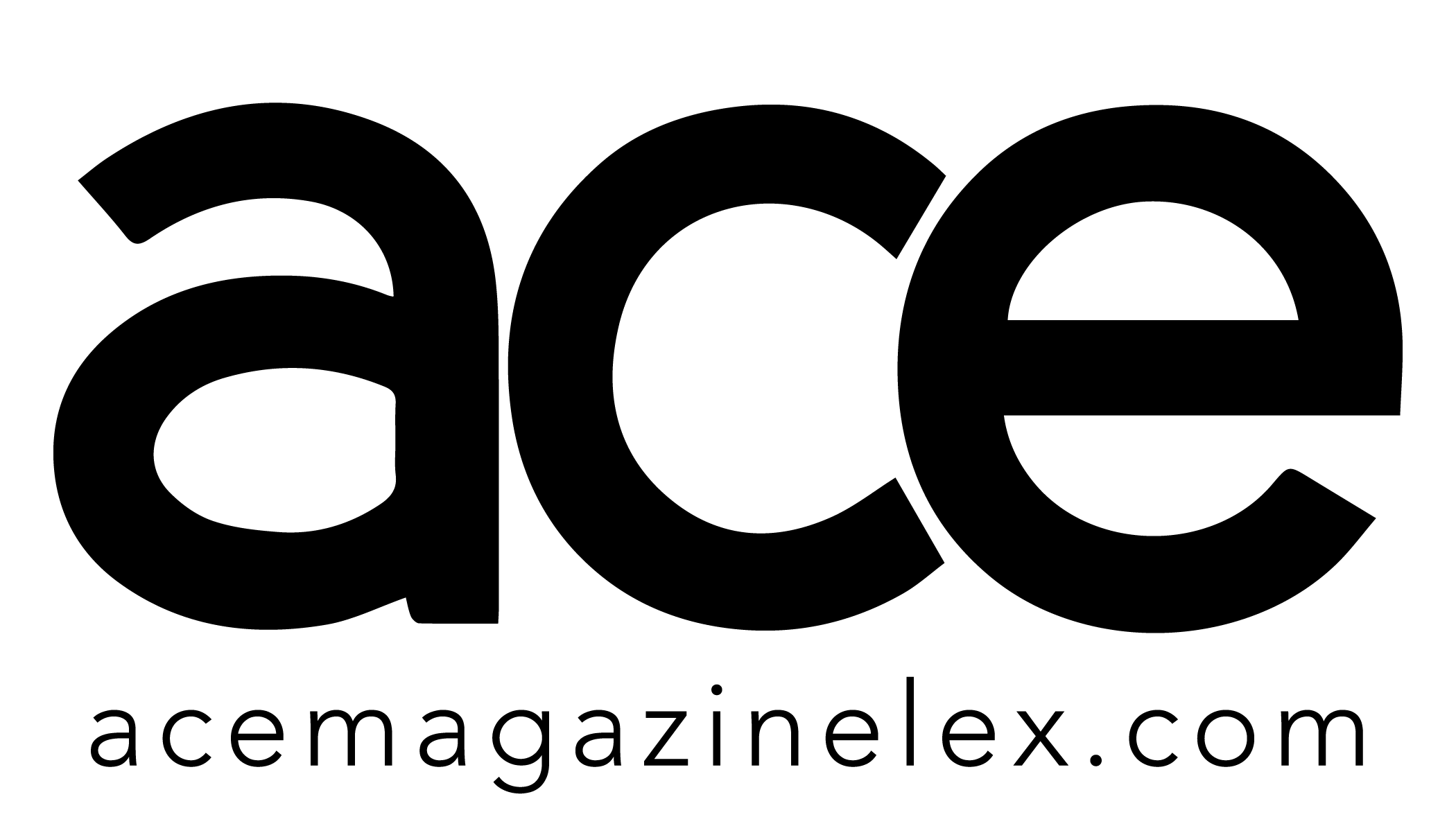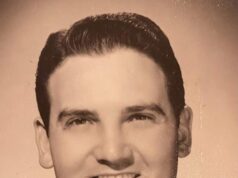Last week was the first formal square-off of the 2010 mayoral candidates in the Digital Democracy Forum at Awesome, Inc. For three nights, local newscasts were on fire: first with Bears, then cockfighting, and on the night of the Debate: killer whales.
Mayor Jim Newberry, Vice Mayor Jim Gray, former mayor Teresa Isaac, and Skip Horine took questions from reps that included traditional media like the Herald-Leader and WKYT, and new media bloggers like Joe Sonka and Bianca Spriggs.
Aside from Horine (who was apparently using the forum to work through some personal issues), none of the Candidates made news in their positions. They all believe in economic development and new jobs. Isaac drew on her fair-housing, populist roots; Gray stressed his CEO experience as a builder who knows jobs and economic policy; and Newberry thinks the status quo is pretty great, but he thinks it could get better, given another four years. In demeanor, Newberry came off polished; Gray came off earnest; and Isaac came off knowledgeable. All three ably fielded questions about the Urban Services Boundary, town-gown relationships, and how to stem the tide of brain drain.
About a hundred people showed up to the forum in person, but thousands more watched—and commented—online. In recognition of the format of the forum, both Joe Sonka and the Kentucky Kernel live-blogged the event, and the Herald-Leader’s Tom Eblen managed to pose questions on the panel, then live-tweet most of the responses via Twitter—which is where most of the action happened.
Thousands of comments streamed live, with the hashtag #lexmayor. Many readers added their own, supplemental hashtags like “Don’t Poke Crazy With a Stick” and “holy overshare.”
The Newberry campaign (with the screen name @ReElectNewberry) live tweeted the entirety of the mayor’s forum responses, and Isaac posted her feedback to reader responses under the screen name @MayorIsaac for several days following the forum. Vice Mayor Jim Gray’s campaign announced the forum via Twitter on February 22, then didn’t post again. n
The forum was organized by Kakie Urch, assistant professor of new media at the University of Kentucky’s School of Journalism and Telecommunications. It was sponsored by the Scripps Howard First Amendment Center at UK.The event was heavily manned by students and volunteers.
Tweaching 101
Ace still gets a lot of questions about Twitter, even though we’ve done several concept pieces on “why twitter matters” and that sort of thing. (You can search on Twitter on the Ace site for more backstory.)
Twitter is just another Tool in the Ace toolbox that allows us to talk with the Ace Readers (not just TO the Readers) 24/7.
How NOT to Twitter
Anyone who complains that Twitter is a navel-gazing guide to informing the world about when you brushed your teeth misses a couple important points. First, they must not be following the right people. Second, Twitter is far more about listening than it is broadcasting. This analogy comes up a lot, so refer back to the 70s for a moment:
Twitter is not a radio station where you broadcast, it is more like a 1970s CB radio where you have dialogue (with flashmobs, instead of convoys).
How To Twitter
First up, just go to http://twitter.com and it will lead you through establishing an account.
Choose a Screen Name:
Here are a few helpful hints. Keep it short (you only get 140 characters in a tweet—no one wants to waste them spelling out @UniversityofKentucky). Do not use Numbers or Underscores in your screen name. They are unwieldy, especially for people using Twitter on their phones.
What is this @ Symbol?
The @Symbol is what prefaces everyone’s Screen Name. If you want to talk to someone on Twitter, you address them with their screen name, or they won’t necessarily “hear” you. A sample tweet might read “what’s the Midnight Movie @KentuckyTheater?”
Again, for anyone who remembers the ‘70s, think of it like a CB radio. Your screen name is your “handle.” You will always be addressed by this “handle” and you always use other people’s handles when you want to talk to them.
Once you are logged in, you’re on. Complete your Profile (just like you would for facebook, or even for an email account). Don’t feel compelled to overshare, but if you’re introducing yourself, people will want to know a few things about you: maybe it’s just the industry you work in, if you don’t feel comfortable identifying your employer. Maybe you’re a Mom who’s into Knitting, or a budding social activist, or a Foodie, Keep it simple. A few keywords are fine. DO list the city you live in, and say something about who you are or what you do. If you don’t, people may accidentally identify you as spam or porn and block you. (You’ll learn more about blocking in the Intermediate Tweaching Session. This is the Beginner’s Session.)
Twitter will then suggest a default array of celebrities for you to follow, ignore them. (Unless you want to know when Britney Spears is brushing her teeth.) For beginners, Keep it Local. (More on that in a second.)
From here, Twitter becomes very intuitive—think of it as Facebook with JUST the Status Updates, and without all the annoying MafiaWars and FarmTown intrusions. In your status update, you might share links about something great you just read, or a photo, or a great idea about what to do tonight in Lexington. If you feel compelled to tweet about brushing your teeth, no one will stop you.
At the Right of the screen, you will see:
Home (self-explanatory)
@YourScreenNameHere (your “handle”)
And
Direct Messages
These are important.
Click on the @YourScreenName and you will see people who are talking to you, or about you. This is how you have conversations on Twitter. Again, think of it as your “handle.” This is where you click to look at anyone who’s using your handle. If you want to say something back, try “hey @ukcoachcalipari, I would like a Wallipari t-shirt.” (He doesn’t typically answer Tweets. Neither does @MayorNewberry.)
Direct Message: Don’t use this when you’re getting started. Click on it to check for “mail” there, of course. But think of it as “Private” Message. Now, think, would you be comfortable seeing this “private message” on the front page of a newspaper (not Ace…necessarily…just in general). If you wouldn’t, don’t send it. It isn’t so much a case of security as it is know-how. Twitter-Rookies invariably think they’re sending a “Direct Message” to a spouse or co-worker about something that should be Private, and they end up sending it out as a Tweet that might become a source of embarrassment…or a grand jury indictment. You’ll get the hang of it, but at the beginning, just steer clear.
Twitterquette
Twitter Etiquette is really pretty simple, and it boils down to this: don’t be a jerk. (That’s been edited. For Lent.)
Twitter is a friendly community, so treat it that way.
It isn’t a broadcast forum for mini-press releases, and, contrary to a host of websites and local “Twexperts” who will advise you otherwise, you should not be there to sell stuff.
Think of it as a Cocktail Party.
Are you the guy who walks in and does nothing but talk about yourself?
Well, the same thing will happen to you on Twitter that will happen to you in real life: no one will like you.
Would you walk into a cocktail party and immediately try to sell everyone a house?
If you did, people would stop inviting you to cocktail parties.
Would you argue loudly with everyone at a cocktail party?
Well, if you would, stop it. It’s trashy.
By all means, if you sell things for a living, disclose it in your profile. (Ace sells Ace Advertising, and there’s a phone number and an email right there.)
But a good cocktail party guest will observe for a little while and get the lay of the land to see if they have something interesting to contribute to conversations-in-progress. Try that.
Go to “Find People” (at the top right of the screen) and sign on to follow a few locals.
Now, just LISTEN. Because that brings us to WHO you will follow.
This is a very, very abbreviated list of a few people Ace can recommend. To see everyone Ace Follows, when you sign on, just to go http://twitter.com/AceWeekly and click to see the people we follow.
Here are a few examples….
Ace Writers
@AceWeekly (Ace Editrix)
@KevinWFaris (Kevin Faris, Sports)
@Wyllie (Andrew Wyllie, environment, sustainability)
@ProfKakie (Kakie Urch, new media professor at UK)
@Kimmyville (Kim Thomas, Lexington Arts)
@HeatherCW (Heather C. Watson, LexPatriate back home in Lex)
For things you might want to Go/See/Do
@BustersBB (voted Best Music Venue; Ace Readers, Ace Best of Lex)
@Kentucky Theater
@UKFineArts
@JosephBethLex
samples from LFUCG
@MayorNewberry
@DougMartin10th (the only person in LFUCG who’s caught on so far as to exactly why, and HOW to use Twitter)
@DianeLawless
@JimGrayLexKy
@ShayeRabold
The Mayor, the Vice Mayor, and Council Members Lawless and Martin are the only representation the horseshoe currently has on Twitter. You can follow the mayoral race at: @ReElectNewberry; @JimGrayforMayor; and @MayorIsaac.
The UK twitter you might know is @UKCoachCalipari. His is the BEST Lexington Twitter according to Ace Readers; he also has the Best Lexington Facebook Page; and is the Best Burger and Best Taqueria in town.
A Few Non-Profits (there are dozens; this is a sampling)
@WoodfordHumane
@LexLegacyCenter
@Lex History
@Lex Arts
@BluegrassPride
@SeedLeafLex (voted Best Grassroots by Ace Readers, Best of Lex)
@CarnegieCenter
For Kentucky Government
@MillerKy (Jonathan Miller, KY Secretary of Finance, is number 8 on Ace’s Top Ten Follow List)
@GovSteveBeshear
@KYGov
@KellyFlood (state rep)
Once you are signed on, introduce yourself. Say something simple like “Hi @AceWeekly, I’m new to Twitter and I like gardening.”